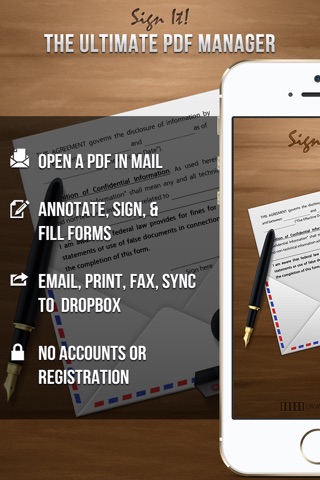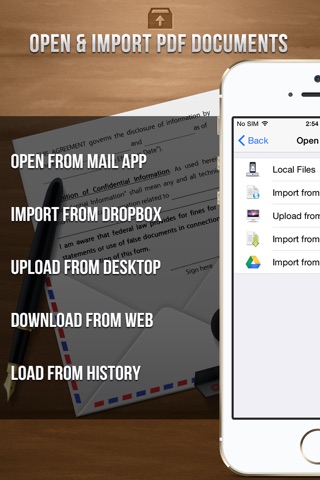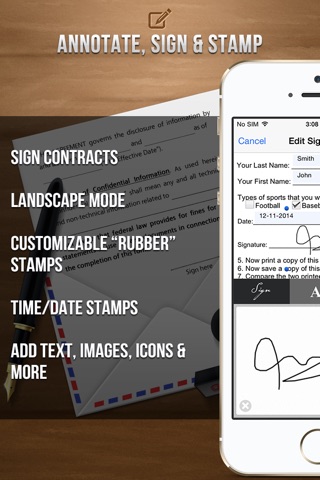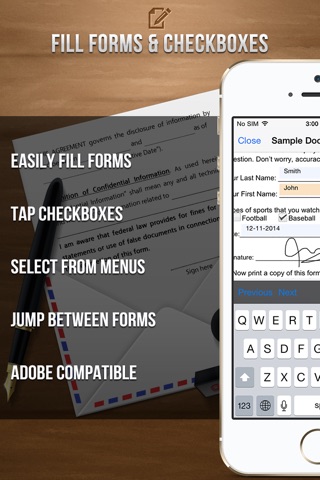Sign It! - Fill, Sign and Send PDF Documents app for iPhone and iPad
4.6 (
5536 ratings )
Business
Productivity
Developer:
Crowded Road
0.99 USD
Current version:
4.15, last update: 6 years ago
First release : 25 Jun 2010
App size: 29.36 Mb
FEATURED IN APPLE ITUNES NEW & NOTEWORTHY
► Open a document from your iPhone Mail ► Digitally sign, fill-in forms and annotate ► Email or export the updated document
* FEATURES *
• PDF editor with form fill, date/time (NEW!), rubber stamp (NEW!) and signature embedding!
• NEW! Landscape signing module - now you have lots of extra space to sign. Just rotate the phone to activate.
• 100% document privacy
• NO registration is ever needed
• NO internet account is ever required.
• Documents are imported and sent directly from your iPhone to maintain complete privacy and security.
• 100s of customization options
• Import PDF documents from the following sources:
- iPhone Mail attachments (iOS4)
- Dropbox File Sharing service
- 3rd Party apps such as Docs To Go
- iTunes file sharing (iOS4)
- Import and export documents from desktop computer using wifi connection
* AMAZING FEATURES *
• Transfer documents from your desktop to Sign It! using the new iTunes file transfer feature. (requires iTunes 9.2+)
• Open a pdf attachment from any email in your iPhone mail directly into Sign It!.
• Multi-task enabled
► Please send us your comments, feedback or suggestions for future updates.
Pros and cons of Sign It! - Fill, Sign and Send PDF Documents app for iPhone and iPad
Sign It! - Fill, Sign and Send PDF Documents app good for
I purchased every single sign it app out there, and none of them is as stable and as efficient as this.
Unless the competition make a serious major update, their apps will bug you to death.
I decided to try this out today and really found it useful I can now go paperless with my time sheets and be even more Eco friendly
A couple of bugs but support was quick and they already have a update to fix in to the big apple this can only get better
Thumbs Up on this one!!!!
Update; was updated and the Dropbox works well... i have no problem with accessing and saving to drop box as well as being able to go back if i choose the wrong file. some work on the edit in moving the text around is needed but i still think this app is a good one. yes the return does not do anything for me but I think because you are entering text on a form Doc the app will put one line in each box, I have no problem with that. just the moving the box after text is edited needs some work to make it smoother. still needs work but is still a worth while app for me.
Update I found at first when you enter your test it moves the box to another spot. I found it frustrating to correct I just moved the box where I wanted it after entering the text and scaled to size then saved, if it did not appear where I wanted it I taped and moved it I found out if you save and view you can not edit your previous work but a simple save gives you a view of what it is going to look like the save and view is a final so I could not edit.
It is a simple app and works well after getting use to its capabilities I use it every day on my time sheets and order forms also fill out docs
I really like this app no printing !!!!!
For simple docs it is great being able to do on my phone !!!!
Update Jan 22
You can change doc if you hit back after save and view and yes would be great to be able to select Pure white for font colour
I tried a few others, so called fee were dang expensive when I read the fine print.. OR with muddled interface or poor signature or poor software opning pdf and saving etc.... etc.. This app was great intuitive and had good help files.
Priced right in comparison to adobe or to the app on freshbooks, I installed dropbox and it worked like a charm. I emailed and was easy as can be... In short buy it!
come on guys !!!!!!
the app is very cool......BUT........
you know very well the bugs.......
I dont understud why with my signature it glue on a grey box ....??
I hope you upgrade because it is very nice and help us
in a very big crises ....
pleeeeeeeease...........
after 5 stars !!!!!!
bye,lamberto italy
This is totally an awesome app. Works great and helps me out logistics a TON.
Definitely check it out!
I can now saw I have all of my office needs in the palm of my hand and can go on the road without worries. It is very easy to use. Very complete. I love it!
Some bad moments
I cant open pdfs, its not working...
The page remains empty...
The application does not work in any of the functions described. There are several complaints from buyers in the system. Apple should remove it immediately marketing. And I would have my money refunded, while recognizing that the marketing políitca enter the store it is final sale. But we can not offer to sell which is not good, its larceny. I am frustrated and do not intend to buy any more product in the store.
For example, the application does is not presents itself to open pdf attachments in native application iPhone mail; There is no way to do any search to pdf files residing on the internal memory of the iPhone, the function does not search tool. Is a garbage and feel cheated by having it bought. I asked Apple to remove marketing immediately. I have no expectation with this complaint, I think that even will be read. Apple should ban them from your store.
Dropbox generates one-time-links without extension. The app says: Filetype not supported, because the pdf extension does not exists.
As a Software developer, I am asking myself where the developer has lost his brain to check the f*ck*ng file extension, the most stupid way to check a filetype.
Update, please!!!!!
iPhone 3G with ver 4Os.
The signature part seems to work ok, but crashes while trying to write text. It seems to have an unknown character limit where it just stops responding. The return button while adding text doesnt work.
Good idea, but needs some work. It would be nice to be able to select and cut text from a pdf file, even if just to paste a white square over it, and then replace with text input.
I have to say, Im a little choked with this app.
On first try, sending a PDF from email crashed the app. Relaunching showed the PDF in its local storage however. This happens a lot in fact. 3 out of 4 documents Ive tried recently.
Some items I find missing and which make the program very difficult to use:
-Cant rotate signature - signing on the screen isnt exactly the most comfortable way to place a signature, needs this adjustment (stamps can be rotated)
-Cant re-use a signature - the program saves the signature as a PNG as can be seen through iTunes file sharing, but this image cant be re-used through the programs interface.
-Theres no way to jump to a specific page in the PDF - this is important if you need to sign the last page of a 20 page document.
-Flipping pages in a PDF is very slow - it animates the page turn. Forget the animation and just get there as quickly as possible.
-The PDF viewer internal to this app seems to render the PDF page as a small bitmap, causing zooming to pixelate and look terrible.
-Seems to generate multiple copies of your PDF in its "Local copies" - plus copies inside its INBOX, even after you delete the items from the History view. This will add up very quickly.
-Local documents view doesnt show file dates, so if the filenames arent very descriptive its hard to find the correct file among many.
- HISTORY view does show dates and allows sorting by name or date...
-No cropping or other manipulation for camera images
-When editing camera image, touching the image puts lines on it as if youre in signature mode - these lines cant be removed (theres no UNDO and pressing the "x" button clears the whole image.
-Export options are limited to Mail, Drop (online) or web browser access - please add "Open In..." and let the document be opened in any application on the iPhone that supports PDF - just like how were supposed to bring files here from other apps.
-** Does not properly save landscape documents. It will rotate the landscape document to portrait when saving, but it wont rotate your signature or attached images - so youre left with something of a mess.
I dont think I can test this any more as its already proven not to be of any help with my PDFs...
-Color picker makes it about impossible to select black - you simply cant select the very last pixel of the brightness gradient - please add color presets that can just be clicked.
-When adding multiple items to a document, if you cancel the current one youre adding, it actually removes the previous one as well.
-Adjusting the color on a stamp will reset the size and rotation that youve just set - very frustrating
Crashes often using iPad 2. Dont even bother rotating to landscape when signing on the iPad, it will either crash or half the document will disappear.
iPhone 4, no better.
This app made a complete fool of me.
To programmer: go get a job dropping dishes, because you obviously like things that crash.
Usually Sign It! - Fill, Sign and Send PDF Documents iOS app used & searched for
adobe fill and sign,
pdf signature,
pdf signer,
fill and sign,
pdf sign,
adobe sign,
fill in,
fill it,
email signatures,
email signature,
microsoft email,
sign documents,
adobe fill,
sign pdf,
fill it!,
email signature lite,
email signature pro,
and other. So, download free Sign It! - Fill, Sign and Send PDF Documents .ipa to run this nice iOS application on iPhone and iPad.